Announcing new MCP integrations to Google Cloud Databases to enable AI-assisted development
Hamsa Buvaraghan
Product Manager, Google Cloud Databases
Prerna Kakkar
Software Engineer, Google Cloud Databases
Last month at Google Cloud Next ‘25, we announced MCP Toolbox for Databases to make it easier to connect generative AI agents to databases, and automate core enterprise workflows. MCP Toolbox for Databases (Toolbox) is an open-source Model Context Protocol (MCP) server that allows developers to easily connect gen AI agents to enterprise data. It supports BigQuery, AlloyDB (including AlloyDB Omni), Cloud SQL for MySQL,Cloud SQL for PostgreSQL, Cloud SQL for SQL Server, Spanner, self-managed open source databases including PostgreSQL, MySQL and SQLLite as well as databases from other growing list of vendors including Neo4j, Dgraph, and more
Today, we are announcing additional capabilities in Toolbox specifically designed to empower AI-assisted development. Toolbox now makes it easy to connect databases to AI assistants in your IDE.
MCP is an emerging open standard created by Anthropic for connecting AI systems with data sources through a standardized protocol, replacing fragmented integrations that require custom integrations. Now with Toolbox, any MCP-compatible AI assistant (including Claude Code, Cursor, Windsurf, Cline, and many more) can help you write application code that queries your database, designs a schema for a new application, refactors code when the data model changes, generates data for integration testing, explores the data in your database, and much more.
Today, we’ll explore these new capabilities and how you can get started.
Using MCP with Google Cloud databases
As you carry out AI-assisted tasks like code generation, code refactoring, code completion, automated testing, and documentation writing using AI-native IDEs like Claude Code, Cursor, Windsurf or established IDEs such as VSCode, you’re probably looking for the most efficient way to connect with your data. Let’s see how this can be done with MCP Toolbox and Google Cloud databases.
Toolbox’s new pre-built tools enable you to integrate with Cloud SQL, AlloyDB, Spanner, and BigQuery, or with your self-managed PostgreSQL database, all directly within your preferred IDE. And since every application manages data in some capacity, Toolbox’s new capabilities unlock new opportunities to automate the software development process.
AI-assisted development connected to your database
Let’s see how a developer uses these new tools to accelerate their work:
Sara has recently joined a development team that maintains an e-commerce application. She has access to the source code and the Google Cloud SQL for PostgreSQL development database. She uses Cline, an open source AI assistant that can be integrated with the VS Code IDE. Sara quickly sets up Toolbox and connects it to Cline and the database.
Next, Sara explores the database to understand how the information is structured and how it can be queried. She doesn’t need to know the SQL syntax or remember the nuances of PostgresSQL. Cline can handle this for her, looking up metadata about the database and then seamlessly connecting to it to run the queries. Sara can simply ask questions in plain English and Cline can bring her answers.
Until now, she had to write complex SQL queries and remember specific table schemas just to get answers - for example if she wants to find the last three orders, she needs to know the correct table and write a SQL query like SELECT * and if she needs to know how many open orders there are that include product type and purchase date, she needs to write another SQL query that joins the orders table with the items table and so you can see that soon the SQL queries get more complex.
Now, she can use these simple natural language prompts and AI can handle the rest for her.
NL prompts
After just a few minutes, Sara has a good understanding of the data in the database. She’s ready for her first assignment.
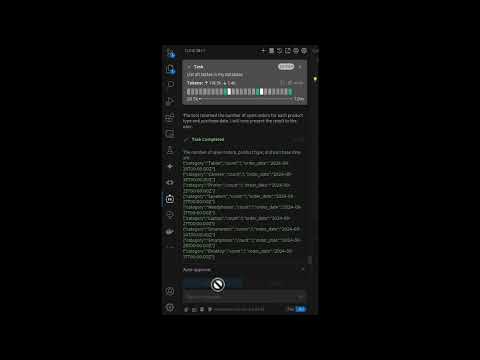
Now, Sara’s team has been asked to integrate vendor management features into their system so Sara turns to Cline and asks it to set up a new 'vendors' table with columns for id, business name, address, city, state, email, and phone. She also needs to add a vendor ID column to the ‘inventory’ table and set up an appropriate index. Once again, Sara doesn’t need to write SQL or code for these tasks, she just instructs Cline which figures out how to make these changes to the database and executes them via Toolbox.
Until now, if Sara had to implement a change like adding vendor information she had to do a cascade of manual updates: writing SQL for table creation (e.g., for 'vendors' with all its columns), altering existing tables (like 'inventory' to add a vendor_id and an index), then update model classes in her application code, and finally, ensure her InventoryDAO tests were still valid and covered the new structure.
Now, Sara can achieve all this with a few simple natural language commands. She can just tell the AI through simple NL prompts :
NL prompts
Because Cline has access to the database via Toolbox, it has full context of the revised schema and can make the code changes accordingly. Finally, Sara asks Cline to update the tests for the InventoryDAO class. The tests pass, Sara reviews the changes and checks them in.

A task that might have taken a day or more for a new developer to figure out and implement - even for a developer familiar with PostgreSQL syntax - has been finished in minutes. Sara has completed her first task for her new team and it’s not even lunchtime yet!
Getting started
These expanded capabilities within MCP Toolbox signify our ongoing commitment to providing you with powerful and intuitive tools that accelerate the database development lifecycle and unlock the potential of AI-assisted workflows.
Learn more about Toolbox,connect it to your favorite AI-assisted coding platform and experience the future of AI-accelerated, database-connected software development today.

